News
May seminars
13 May: Tracing your Irish ancestors, Tea Tree
Gully Library 10:00am
14 May: Introduction to FH research, WEA Centre
Adelaide 8:00pm (over 7 weeks with sessions of 1.5 hrs each)
20 May: Tracing your Scottish ancestors, WEA
Centre Adelaide 6:30pm
See the seminar program
for more details.
...continued from the March issue
Digital
cameras Part 2
Probably the most useful tool for a genealogist away from the desk has
to be a camera. In the March issue we looked at recording headstones and
places frequented by your ancestors and in this issue we will address
the method to avoid the repository’s copier and collect photographs
held by other family members. Both are somewhat related in the procedure
to be used.
Unless you seek to
photograph at a professional level, here are three tips...
1. Photograph your image at the lowest ISO setting possible. This will
ensure that the quality of your images will be greater and sharper.
2. With digital photography image manipulation is an available option
but if the camera provides menu options then use them.
3. Once you have taken an image with a digital camera check the exposure
by using the cameras’ histogram. This function will show you if
the exposure balance between highlights and shadows is evenly distributed.
In this issue:
News
•
May seminars
Digital
cameras Part 2
![]()
Adelaide
Proformat
5 Windana Mews
Glandore SA 5037
Australia
Tel: +61 8 8371 4465
Fax: +61 8 8374 4479
proformat@jaunay.com
Services
• Research
• Drafting charts
• Locating documents
• Seminar presentations
• Writing & publishing
• SA lookup service
• Ship paintings
1.
Photographing documents
A growing number of repositories are allowing users to photograph documents
as long as a flash is not used. This seemingly relaxation of rules is
in fact a benefit to the preservation of documents by avoiding the photocopier
which can be quite destructive. Moreover this use of a digital camera
overcomes the problem of over-sized documents.
A camera's resolution is defined as the number of megapixels (or millions
of pixels) that it can capture in a single photo. The resolution setting
you choose depends on what you want to do with the picture and in the
case of documents you should use the largest possible setting available
to you.
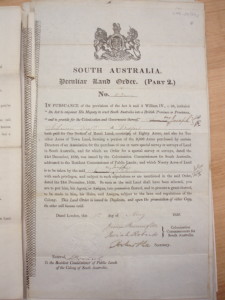 Set your camera to available light and turn off the flash. To
get the clearest photograph possible you should employ a tripod if allowed
by the supervisor. Find a tripod that is compact but with legs that have
a wide spread that are long enough to allow the whole document to be photographed.*
You need a compact tripod where you can reverse the center column so that
you can photograph with the camera upside down. Cheap video tripods do
not have this feature. Speak to your local camera shop to get the version
that suits your needs.You can improve the result by using the camera timer
feature to take the photograph rather than causing minor vibrations by
pressing the shutter switch yourself.
Set your camera to available light and turn off the flash. To
get the clearest photograph possible you should employ a tripod if allowed
by the supervisor. Find a tripod that is compact but with legs that have
a wide spread that are long enough to allow the whole document to be photographed.*
You need a compact tripod where you can reverse the center column so that
you can photograph with the camera upside down. Cheap video tripods do
not have this feature. Speak to your local camera shop to get the version
that suits your needs.You can improve the result by using the camera timer
feature to take the photograph rather than causing minor vibrations by
pressing the shutter switch yourself.
[* it is possible to take several photographs of large documents and then
tile them together.]
If the document has narrow margins then ensure you allow for this as you
will find that text towards the edge on image may not be as clear as that
in the centre. This will be especially evident if the lens is not placed
perfectly perpendicular to the document and/or the camera you are using
has cheap plastic lens. The more expensive cameras often have a document
setting. Spend some time practising the process to ensure that when you
go to the repository you are getting the best possible results
The photograph is often just the first step in this process as often the
material being photographed is already suffering from issues including
ink fading, ink stains, creasing, etc and you 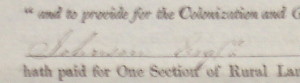 may
need to use picture enhancement software. Try some of these techniques
individually or collectively:
may
need to use picture enhancement software. Try some of these techniques
individually or collectively:
• enlarge sections of the image using the zoom
feature and scroll around the page
• play with the contrast tool to remove
large shifts between dark and light
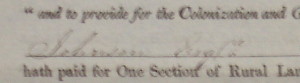 •
try converting the image to black and white
•
try converting the image to black and white
• use the sharpen tool
• switch the image from a positive to a negative
Incidentally the above techniques can also be applied to those less than
crisp scans you download!
 To
review the previous summary—apart from your camera you need:
To
review the previous summary—apart from your camera you need:
• spare memory cards
• back up rechargeable battery
• recharger and preferably one that works from a the AC power and
the cigarette lighter in the car
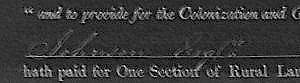 And
now you need to add a tripod and appropriate software to manipulate the
photographs. There is some very good shareware on the web with all the
features needed. Check out GraphicConverter.
And
now you need to add a tripod and appropriate software to manipulate the
photographs. There is some very good shareware on the web with all the
features needed. Check out GraphicConverter.
Pictured
from top down: 1. A photographed document 2. Zoomed to handwriting 3.
Contrast adjusted 4. Image sharpened 5. Switched to a negative. Note all
these images are much reduced to accommodate this newsletter and the feature
are less obvious as a result.
2. Photographing photographs
When it comes to photographing photographs it largely depends on the format
they are in and whether the owner will release them to your custody! If
the owner will let you borrow the photographs and they are unframed then
scanning is the better option. If you have a laptop and a scanner perhaps
you could still undertake this process in the owner's home. To ensure
a comprehensive record you need to take three aspects of the photograph:
1. the image including all the mount
2. the rear
3. record the thickness of the mount and the size of the actual image
To do the first two scan or photograph and for the third aspect consider
using the small white board and marker or blackboard and chalk suggested
for headstone photography to keep all the records in a single medium.
If the item is framed then take down from wall and if the chance to remove
the frame is not available then treat as a document unless it is behind
glass.
Photographing
art behind glass can be a challenge because glass reflects light like
a mirror. The best way to photograph art behind glass is to take off the
glass. If you can not do this then light the photograph through the glass
obliquely from the sides and shoot straight into the image. You may find
that you will need to consider hiding the camera (everything but the lens)
behind something soft, non-reflective and black or a dark towel to avoid
reflections of yourself, the camera and the tripod.
Glass steals focus and distorts your images because it is not truly clear.
Sometimes and usually when it is lit at an angle, glass adds its own blue-green
color and ripple texture. Many modern camera autofocus systems focus on
the first thing they are aimed at and not necessarily what you want in
focus behind the glass.
If your glass is any distance from the surface of your image and your
camera focuses on the glass, your art may may be rendered just out of
focus.