News
March seminars
12 Mar: Tracing your Scottish ancestors, Tea
Tree Gully Library 10:00am
20 Mar: Early photographs, Tea Tree Gully National
Trust Museum 7:00pm
28
Mar: Tracing your English ancestors, WEA 6:30pm
2 Apr: Old Handwriting, Park Holme Library 10:30am
See the seminar program
for more details.
World Vital Records expands
World
Vital Records now has a significant amount of Australian content
on its web site with much more to come. It is in partnership with Gould
Genealogy and Archive CD Books Australia and the 340 databases currently
available comprise of material produced by the well known and respected
SA business. I expect to see some of my material available on the site
in the near future.
Passengers to Australia
Ancestorsonboard.com
have added the 1940s decade to the UK Outbound Passenger Lists. Passengers
in this decade included Home Children to Australia.The coverage
is now 1890 to 1949.
This new site is a beta version of what is being done by the LDS with their digitisation program. They are continually adding new records including indexes and images of source documents. In the not-too-distant future LDS will have all its materials available free online, in a format similar to this. For the time being, you may not be able to access it at times, when they take it offline for a few hours for modification and adding new materials.
In this issue:
News
•
March seminars
• World Vital Records
• Passengers to Australia
•
New LDS web site
Digital
cameras
![]()
Adelaide
Proformat
5 Windana Mews
Glandore SA 5037
Australia
Tel: +61 8 8371 4465
Fax: +61 8 8374 4479
proformat@jaunay.com
Services
• Research
• Drafting charts
• Locating documents
• Seminar presentations
• Writing & publishing
• SA lookup service
• Ship paintings
Digital
cameras
Probably the most useful tool for a genealogist away from the desk has
to be a camera. If you choose wisely it is possible to avoid the repository’s
copier, collect photographs held by other family members, maintain a record
of headstones and places frequented by your ancestors with a digital camera.
To be able to do all these, you need to understand how to change the camera
settings and again a good camera will lead you through these steps. Of
course any camera will do but only a digital camera allows you to check
the picture without processing!
Rarely does a camera in the automatic mode have the capability to take
an acceptable picture of such a wide range of settings as outlined above.
You need a camera that gives you the ability to customize the settings
and has features to accommodate the range of needs. If you want truly
good images then your camera will need some aids.
1. Places frequented by your ancestors
A good record of buildings and places frequented by your ancestors adds
to your understanding of your own history. Just as visiting these places
and walking and talking where they stood can send shivers up your spine,
a good photograph can bring back the memories of such a visit. Now just
about every camera owner can take these forms of pictures and certainly
every camera handbook will tell you how to compose a good general photograph
and so I do not intend to linger on this aspect other than to say that
using a digital camera means you can take an unlimited number of shots,
disca rding
the unwanted ones as you go if you wish especially if you arm yourself
with a charger and a backup battery to use while the other battery is
being recharged and you have some additional memory cards on hand. Before
you take the photographs you need to consider their ultimate use. It is
pointless using a high resolution setting on your camera and filling up
the memory cards quickly if you then display them using a medium that
cannot accommodate such a high resolution.
rding
the unwanted ones as you go if you wish especially if you arm yourself
with a charger and a backup battery to use while the other battery is
being recharged and you have some additional memory cards on hand. Before
you take the photographs you need to consider their ultimate use. It is
pointless using a high resolution setting on your camera and filling up
the memory cards quickly if you then display them using a medium that
cannot accommodate such a high resolution.
Pictured: Parish church, Chipstable SOM reduced in size
to a width of 300 pixels to reduce the file size of this newsletter.
If you want some good tips on photography then go to Geoff
Lawrence’s photo tutorials and tips
When you work with digital photographs, you work with pixels (short for
picture element), the smallest unit in a computer image or display. The
key to successfully editing, scanning, and printing images lies in understanding
how pixels transform into centimetres and vice versa. Resolution is the
interpreter between the physical world of centimetres and the digital
world of pixels.
A camera's resolution is usually defined as the number of megapixels (or
millions of pixels) that it can capture in a single photo. Thus a two-megapixel
camera, operating at maximum resolution, will create an image that has
about two million pixels.
The resolution setting you choose depends on what you want to do with
the picture. Do you want to e-mail it to friends, post it on a web site,
make it your computer's wallpaper, print it as a 4" x 6" photograph,
or create a poster-sized print? For images that will be viewed on a computer
monitor (such as those you send by e-mail or post to the Web), a low pixel-count
setting is perfectly adequate. Since most people view images on monitors
that display only 800 x 600 pixels, a low pixel-count image, such as a
600 x 400 photograph, will fill up most of their screen without running
off the edges. A low pixel-count setting will also reduce the file size
of the image and reduce time it takes others to download or display your
image.
Printers, on the other hand can print at much higher resolution than a
typical computer screen. Images that you intend to make into hard copy
should be captured at a higher setting. However, if you are using a conventional
printer that prints 300 or 600 dots per inch (for the purposes of this
article a dot equates to a pixel), then it is rather silly to take photographs
on very high resolutions needlessly wasting memory or disk space
Required image resolutions (pixels per inch—ppi) can be calculated
by multiplying print size by print resolution. An 4” x 6”
image at 300 dots per inch (dpi) requires a resolution of 1200 x 1800.
Newspaper images are 180 dpi while resolution for home printers will range
from 250 to 300 dpi for colour laser printers, to 2400 dpi for professional
photo printers. Printing at higher dots per inch than the printer's image
resolution is rather silly since it will not result in better image quality
and only makes file sizes larger than necessary.
In spite of what I have said so far, if you do not know what you want
to do with your image the moment you take a picture, to be safe, it's
a good idea to set your camera to the higher resolution setting. You can
always reduce the pixel-count of your image later for e-mailing or web
publishing!
Moreover you should not rush out and buy that digital camera just yet—there’s
more to come!
To summarise—apart from your camera you need:
• spare memory cards
• back up rechargeable battery
• recharger and preferably one that works from a the AC power and
the cigarette lighter in the car.
2. Maintain a record of headstones
When it comes to photographing headstones and monuments we enter a completely
new world of photography as we now have to get images that allow us to
read inscriptions.
The environmentalist credo—leave nothing but your footprints should
be adopted by all those family history enthusiasts on their cemetery visits.
Fortunately the advent of the digital camera allows us to minimise impact
on the cemetery and at the same time provides us with the tool to ensure
those nasty transcription errors of the past can be virtually if not completely
eliminated.
Pictured: 1. Yunta. 2. West Terrace Adelaide. An overview
of the cemetery is useful to give context to the subject.
The goal is to produce a sharp clear image of the headstone that shows
its inscription so that is clear and readable AND the all-important decorative
carvings. Now this seems a relatively easy task but a glance at most documentary
photographs made by beginners suggests otherwise! Unfortunately too many
genealogists  used
to restrict themselves to recording the barest facts on a headstone. Modern
family historians realise that the very nature of the headstone, the carvings
and the verses are often an insight to the social mores of our ancestors
and demand to be recorded as well. For example, while the occupation of
the interred may not be noted in the text, a decorative carving may give
a strong suggestion!
used
to restrict themselves to recording the barest facts on a headstone. Modern
family historians realise that the very nature of the headstone, the carvings
and the verses are often an insight to the social mores of our ancestors
and demand to be recorded as well. For example, while the occupation of
the interred may not be noted in the text, a decorative carving may give
a strong suggestion!
The techniques to produce a good image are not difficult, but the work
can be demanding. Good results require attention to detail and, above
all, patience. If you have the patience and are willing to attend to the
details that follow, you will find that documenting gravestones photographically
can be a fascinating, satisfying and worthwhile endeavour, The results
will not only be a valuable record that may outlast the headstone itself
but it may assist some researcher in the future. Anyone who boasts of
completing a huge number of headstones in any given day is obviously not
addressing some of the key issues and clearly some of the work encountered
by the author suggests this!
The first consideration has to be the lighting of the subject. Gravestones
are best photographed in bright sunlight. The sunlight should fall across
the face of the stone at an angle from the side or top of the stone.
If the sun lights the face of the stone squarely from the front the lighting
will be flat and the details of the stone's carving will not be clearly
delineated. Too sharp an angle, on the other hand, will over-emphasise
the stone's surface and that may detract from more important features.
Therefore your first step is to undertake some research and work out when
the sun is in the best position for the cemetery.
There are ways to eliminate reliance on the sun. Some advocate a mirror;
an item that should be in every cemetery sleuth’s toolbox in any
case as using a mirror can aid the study of carving details as well as
overcoming problems reading weathered or damaged inscriptions. (Never
use chalk or any substance on a headstone to bring out the inscription.)
By using a mirror to reflect the sun's light, the photographer can control
the position of the light source.
You may need to shade the stone with your umbrella from the direct sunlight
especially in dappled shade. Experience has shown that using the camera's
flash will often cause a wash-out effect. It may fill in the shadowing
of the inscription making the reading of the text more difficult with
the loss of contrasting light. With a modern camera try using the available
light setting rather than a flash or reflected light techniques.
This feature works well even in dark Egyptian Temples!
In order to use as much of the image area a possible, always orient the
camera to fit the shape of the headstone. As a general rule of thumb,
the best way to photograph a flat surface is with the camera straight
in front of the face of the surface, otherwise the subject becomes distorted.
If a badly worn stone is photographed badly out-of-plane, it is often
more difficult to read some of the letter and numbers.
Some photographers always seem to be too far away from their subject when
taking pictures. Strive to get close to your subject so that when you
look through the viewfinder to frame the stone, you should see the stone
almost touching two of the edges. What you will discover is that most
digital cameras actually capture a little more around the edges than you
see through the viewfinder.
Pictured: Shadows can often be eliminated by the use
of a mirror to reflect sunlight or an umbrella to shade the whole headstone
and then use the flash or preferably, the 'available light' setting.
The use of a small white board and pen overcomes the problem of missing
notes. Just write in the details, draw the mud map, etc and photograph
it too!
To summarise—apart from your camera and the above
listed requirements you need:
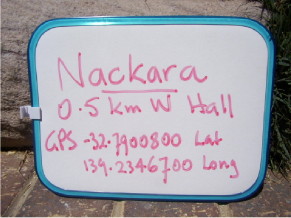
• a reasonably sized mirror,
• an umbrella,
• a soft brush and bucket (you may also need a supply of water)
• a small white board and marker or blackboard and chalk,
Pictured: The use of a small white board and pen overcomes the problem of missing notes. Just write in the details, draw the mud map, etc and photograph it too!
To be continued...