You
are receiving this because your address is subscribed at: www.jaunay.com/newsletter.html |
|
 |
| No: 138 |
August 2017
|
|
News Seminars August (Family History month) 7: Tracing your English ancestors - Playford Library 10:00am 15: How to access parish records from afar - Playford Library 2:00pm 19: Graham Jaunay at Seminar Day - Fleurieu Peninsula Family History Group 9:30am to noon. September 17: Scottish Heraldry - SA Genealogy & Heraldry Society 2:00pm See the seminar program for more details and bookings for 2017. Retirement Graham Jaunay announced his retirement as a professional genealogist effective 1 July 2017. For the previous 12 months I have been winding down the business. The seminar program with the WEA Adelaide will continue at least until the end of the year when that will be reviewed. My website will be maintained and free advice will continue to be available. The website now indicates alternative researchers and access to documents in SA. The gateway page has two links: AAGRA refers to other researchers and the quick reference page advises on how to access records. The end of an era The LDS have announced that their microfilm service will close 31 August. Their most popular films have been digitised and they expect that all films will be in a digital format by 2020. This could mean a two year period of no access for some important but less used material. I understand that films held in LDS libraries will be retained but eventually they too will disappear and film readers will become a thing of the past! The other issue that may cause concern is the material owned by 3rd parties. Whilst it may be digitised, there is no guarantee it will appear on the FamilySearch website and researchers may still have to visit a centre to view the material. |
In
this issue: |
|
Graham Jaunay |
| Online searching My recent experience with DNA testing and the numerous matches that resulted from completely unknown people has caused me to return to basic searching on the Internet to reveal even more distant cousins in the hope of determining the links with these matches. Therefore I have decided to devote this article to finding family history online given that most of my family live on the other side of the planet and many repositories do not offer research services and local professional researchers are often difficult to secure. In searching the web we need to be aware that there are two distinct processes. The first is a general search of the web for material published on websites. For this we use search engines like Google. It is important to note that search engines cannot search databases within web pages. For these searches one needs to locate the particular page in question and use the inbuilt forms. While engines such as Google can locate these genealogy pages if one uses the appropriate search terms, once on the page the methodology changes somewhat. Probably a better aid to locate sites focussed on family history is to use a site that collects such sites and Cindi's List has to be the leader in this field. General search engines with a single search field often accommodate the use of so-called Boolean operators while databases within site usually rely on a range of search fields that do not necessarily recognise Boolean terms. 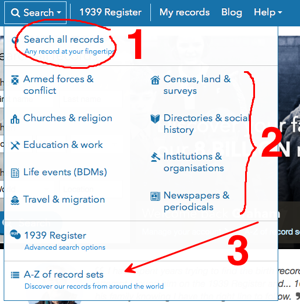 Firstly there is much to be found on the web by undertaking searches but we really need to hone this practice to reveal information but at the same time not being overwhelmed by a huge number of inappropriate results! The first piece of advice is to always select an advanced search option if it is available. Sometimes it is not all that apparent that a site offers this facility. For example the family history website FindMyPast does not make it all that clear. In fact they have three search versions—1. a general search, 2. a more specific search of record sets and 3. an advanced search facility. As with all advanced searches the user gets far more options to tighten up the search. Even the most basic of all search engines, Google, no longer displays the fact that it offers an advanced search option. It is still available at google.com/advanced_search Ancestry's basic search can be expanded by selecting Show More Options. Searches can also be tightened by using the horizontal scroll bars provided. 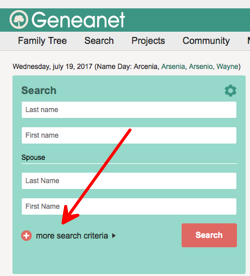 Geneanet (quite my most favourite family history site due to my European/British background) searching can be expanded by using the + more search criteria. Many readers probably are aware that many general search engines like Bing and Google understand enclosure of phrases within quotation marks. While searching Graham Jaunay will find all the Graham entries, all the Jaunay entries and all the Graham Jaunay entries, a search for "Graham Jaunay" will find just the pages containing the phrase, Graham Jaunay. Of course the problem not all are aware of is that such a search will not find Jaunay, Graham! So do not forget that in fact to satisfy this technique one needs to undertake three searches—"Graham Jaunay", "Jaunay, Graham" and "Jaunay Graham". Adding a key word or phrase can greatly assist this form of search and in the case of ancestors, the name of the spouse may prove very helpful, as may the name of the place of residence as in "Guillaume JAUNAY" "Catherine ROBERT" or "Jean JAUNAY" Francheval. (Note: I have only used uppercase for emphasis - it is not necessary to use uppercase in search engines) Boolean operators are normally typed in uppercase. The three most commonly found are AND, OR and NOT. AND or & will find pages containing each element. Thus Genealogy AND Jaunay should locate pages relating to genealogy that contain the word Jaunay. OR or + will find pages that contain both elements and is usually used when searching for variant spelling as in Jaunay OR Jonay. NOT or - is used to exclude particular words and thus Jaunay NOT Graham will eliminate all those Jaunay pages containing my name! Less well known to users is the search process called proximity searching which can overcome the above problem needing to undertake three searches. However, it is necessary to point out that the operator, NEAR, is not used by some search engines. Searching Google or Bing for Graham NEAR Jaunay would not only overcome the need for the three searches but would also reveal those pages featuring my second given name or initial in any order—Graham Robert Jaunay! A Jaunay NEAR Johnson search reveals pages containing my parents surnames recorded near (that is within 50 words) each other. An even less well known proximity operator addresses the need to search for words in close proximity. W/n allows the searcher to specify the maximum distance apart for words. Thus Jaunay w/5 Victoria will locate pages containing Jaunay within five words of the word Victoria. Where this is recognised by search engines it can prove most useful for family historians! There are a number of other reasonably obscure operators that can prove helpful. Many are aware of the asterisk. The asterisk (*) is used in most engines to represent zero or more characters, and can appear by itself or at the end of an initial string. The trap here is that in Google, the asterisk represents just one word. The period (.) or the question mark (?) is used in many engines to indicate only one character. Just what the particular engine you use accepts may require some research/testing on your behalf. The final operator useful for family historians is applying a range using three periods (...) and thus you can cover a number of years using the form 1700...1725 which will return results of pages containing numbers (not necessarily years) within that range. It is worthwhile pointing out that usually the operators can be used in conjunction with each other thus tightening up search parameters even further. I have an ancestor who lived in France and the following search terms could locate him knowing his name, his year of death and residence—"Jean Jaunay" 1580...1641 +Francheval Having outlined advanced searching techniques it is still important to point out that the best results will be gained by filling in as little information as the search engine will accept and if offered, using wildcard techniques. So just because you use an advanced search engine do not then go ahead and fill in every field because every keystroke you make that is not recognised by the database will deny you that particular record! The difficulty is in determining just how minimal you should be when it comes to filling in search engines. Clearly if you put in too little the number of results can be overwhelming whereas if you put in too much you may miss the entry of interest! If I am searching for a person I tend to enter their first given name and surname. If it is a name readily mistranscribed or comes in a multitude of versions I will resort to wildcards. More often than not it is the vowels and double letter in names that need to be addressed – j*n*y will find jaunay and the ancient form jonay but it fails with jeanais and jaunet. Unfortunately leaving off the y and searching with j*n* produces just far too many results and therefore I resort to three searches by adding j*n*s and j*n*t! When it comes to a common name like Smith I would consider a place and/or a year but I would always qualify it with a wildcard as in Adelaide*. |
|
| To
unsubscribe send a blank email via the following link using the same
address you subscribed to: newsletter-leave@jaunay.com |